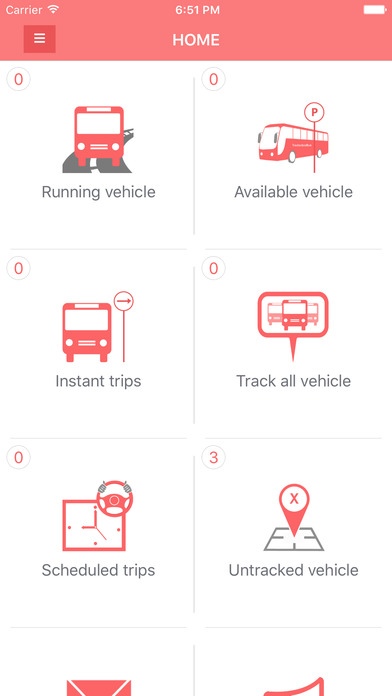TransportAdmin SpotMySchoolBus 1.1
Free Version
Publisher Description
Rising traffic and unsafe conditions have made accidents or mishaps common even in the case of school bus transportation. Most of this can be avoided with proper monitoring and communication by a school authority. A school bus fleet manager may not be able to access the Transport manager web application all time. Our transport manager app has been designed with the aim of helping school bus fleet managers while on-the-go This school bus app provides the school bus fleet manager with the ability to communicate and monitor his/her whole fleet. With the transport manager app, the school bus fleet manager will be able to: Track parked buses and know whether they are available or unavailable. Call the driver directly and discreetly through various options such as phone, skype, etc.. Assign pickup for a single time or for repeated times (like from Monday to Friday) to individual drivers Instant pickup can be assigned in case of such one-off instances. The status, location and other details such as name, parked time, etc... of buses are graphically represented on a map. They can be viewed on a single touch. The map shows live feedback of buses along with movement. All vehicles can be tracked at the same time on the app The status of buses is uploaded to the server every 5 minutes while parked on this school bus app. There is also a parked mode during which the status will be updated only once in a day to reduce the load on the server. See scheduled trips in the next 3 hours Sort the view according to type- driver or scheduled This school bus app helps to note untracked vehicles, and understand if they are either due to hardware failure of data subscription expiry or some other reason. The transport manager will be able to see device health for each school bus, thorough the Health check section. Communicate with the driver through call or sms Push notifications to parents are based on shift times. When not in shift timings, parents are not sent unnecessary notifications. Push notifications, which are categorized as alerts, emergencies, dangers and info Panic alarm part of push notifications Vehicle battery health Device notifications alert calls or emergency calls are sent to 2 pre-defined phone numbers Location and GPS quality (poor, average, good) Last managed status (taken once in 10-15 minutes) Driver details can also be managed with the transport manager app. Upload photo of individual drivers Uploaded photos are instantly synced across devices and web and mobile formats
Requires iOS 8.0 or later. Compatible with iPhone, iPad, and iPod touch.
About TransportAdmin SpotMySchoolBus
TransportAdmin SpotMySchoolBus is a free app for iOS published in the Kids list of apps, part of Education.
The company that develops TransportAdmin SpotMySchoolBus is Deepak Kishanlal Jain. The latest version released by its developer is 1.1.
To install TransportAdmin SpotMySchoolBus on your iOS device, just click the green Continue To App button above to start the installation process. The app is listed on our website since 2016-10-04 and was downloaded 1 times. We have already checked if the download link is safe, however for your own protection we recommend that you scan the downloaded app with your antivirus. Your antivirus may detect the TransportAdmin SpotMySchoolBus as malware if the download link is broken.
How to install TransportAdmin SpotMySchoolBus on your iOS device:
- Click on the Continue To App button on our website. This will redirect you to the App Store.
- Once the TransportAdmin SpotMySchoolBus is shown in the iTunes listing of your iOS device, you can start its download and installation. Tap on the GET button to the right of the app to start downloading it.
- If you are not logged-in the iOS appstore app, you'll be prompted for your your Apple ID and/or password.
- After TransportAdmin SpotMySchoolBus is downloaded, you'll see an INSTALL button to the right. Tap on it to start the actual installation of the iOS app.
- Once installation is finished you can tap on the OPEN button to start it. Its icon will also be added to your device home screen.